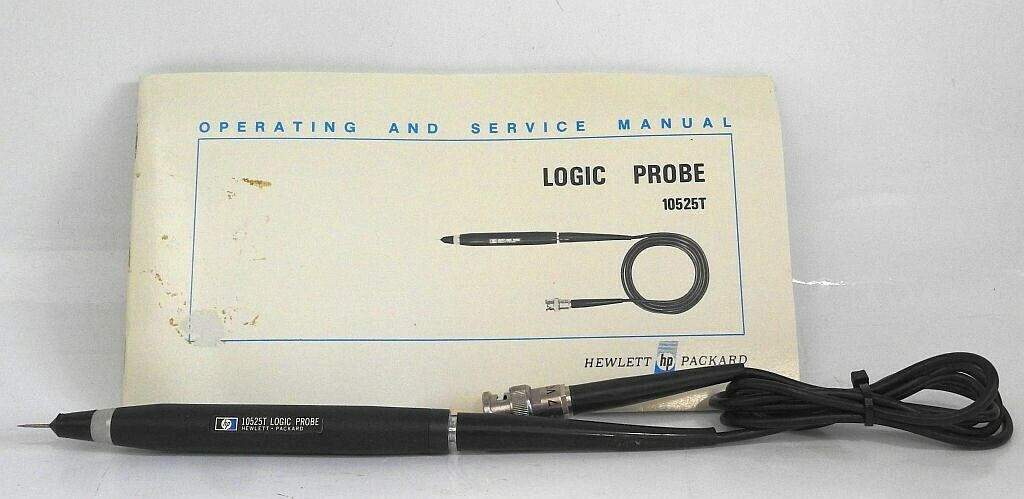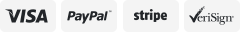-40%
Logic Pulser Analyzer Detecting Probe Circuit Tester For TTL & DTL w/LED Light
$ 5.22
- Description
- Size Guide
Description
100% Brand new and quality.For DTL, TTL and CMOS testing
Handy Quick and Easy to use
High Frequency Response
Instant Indication
With Pulse Memory Function
How to use?
Connect RED clip to + terminal and BLACK clip to - terminal of the power source of the circuit under test. the supply voltage should not exceed 18v DC.
For TTL and DTL, set the upper select switch to the side marked "TTL". for COMS, set the upper select switch to the side marked "CMOS". contact the probe pin to the point to be tested, the LED's will indicate its logic states:
A: ALL LEDs OFF ---- HIGH IMPEDANCE
B: RED LED ON ------HIGH STATE [ 1 ]
C: GREEN LED ON --- LOW STATE [0 ]
D: ORANGE LED ON -- PULSE
For detecting and storing pulse or level transition set lower select switch to side marked " PULSE" first. contact the probe pin to the point to be tested. the LED's will indicate its basic state.
Then set the lower select switch to side marked " MEM", the orange LED will light when any pulse or level transition is detected. teh pulse direction, in comparison with the original basic state, can be determined. After use, reset logic probe by setting the lower select switch back to the side marked " PULSE"
Please check out our EBAY Store for all our other great deals.
For DTL, TTL and CMOS testing Handy Quick and Easy to use High Frequency Response Instant Indication With Pulse Memory Function How to use? Connect RED clip to + terminal and BLACK clip to - terminal of the power source of the circuit under test. the supply voltage should not exceed 18v DC. For TTL and DTL, set the upper select switch to the side marked "TTL". for COMS, set the upper select switch to the side marked "CMOS". contact the probe pin to the point to be tested, the LED's will indicate its logic states: A: ALL LEDs OFF ---- HIGH IMPEDANCE B: RED LED ON ------HIGH STATE [ 1 ] C: GREEN LED ON --- LOW STATE [0 ] D: ORANGE LED ON -- PULSE For detecting and storing pulse or level tra